My Account Page
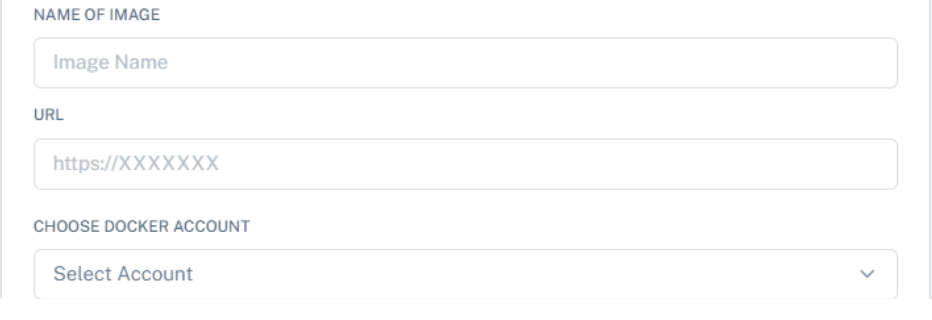
Seamless Docker Hub Integration
Integrating your Docker Hub account with Scale Infinite is as smooth as a breeze. Let's walk through the steps to make this connection with ease.
1. Docker Hub Account Creation First things first, if you don't already have a Docker Hub account, head over to Docker Hub's website. It's a crucial prerequisite for this integration.
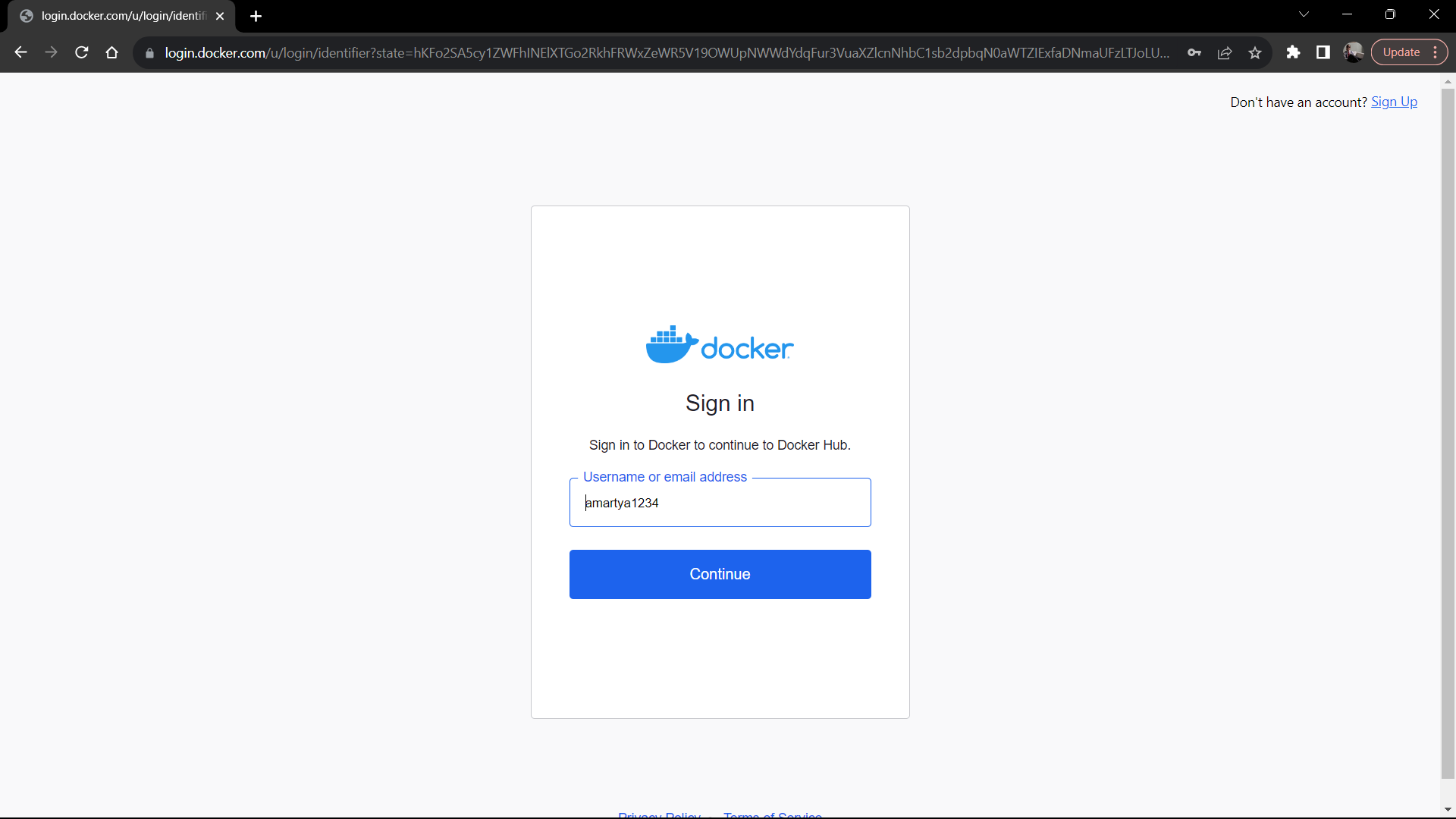
2. Generating an Access Token Once you're logged into Docker Hub, navigate to your profile settings. Look for the "Security" section – that's where the magic happens. Here, you'll find an option to create a new Access Token. This token acts as the bridge between Docker Hub and Scale Infinite.
Give your token a suitable name – something that helps you identify its purpose. When it comes to permissions, feel free to grant read, write, and delete permissions. After all, it's about versatility.
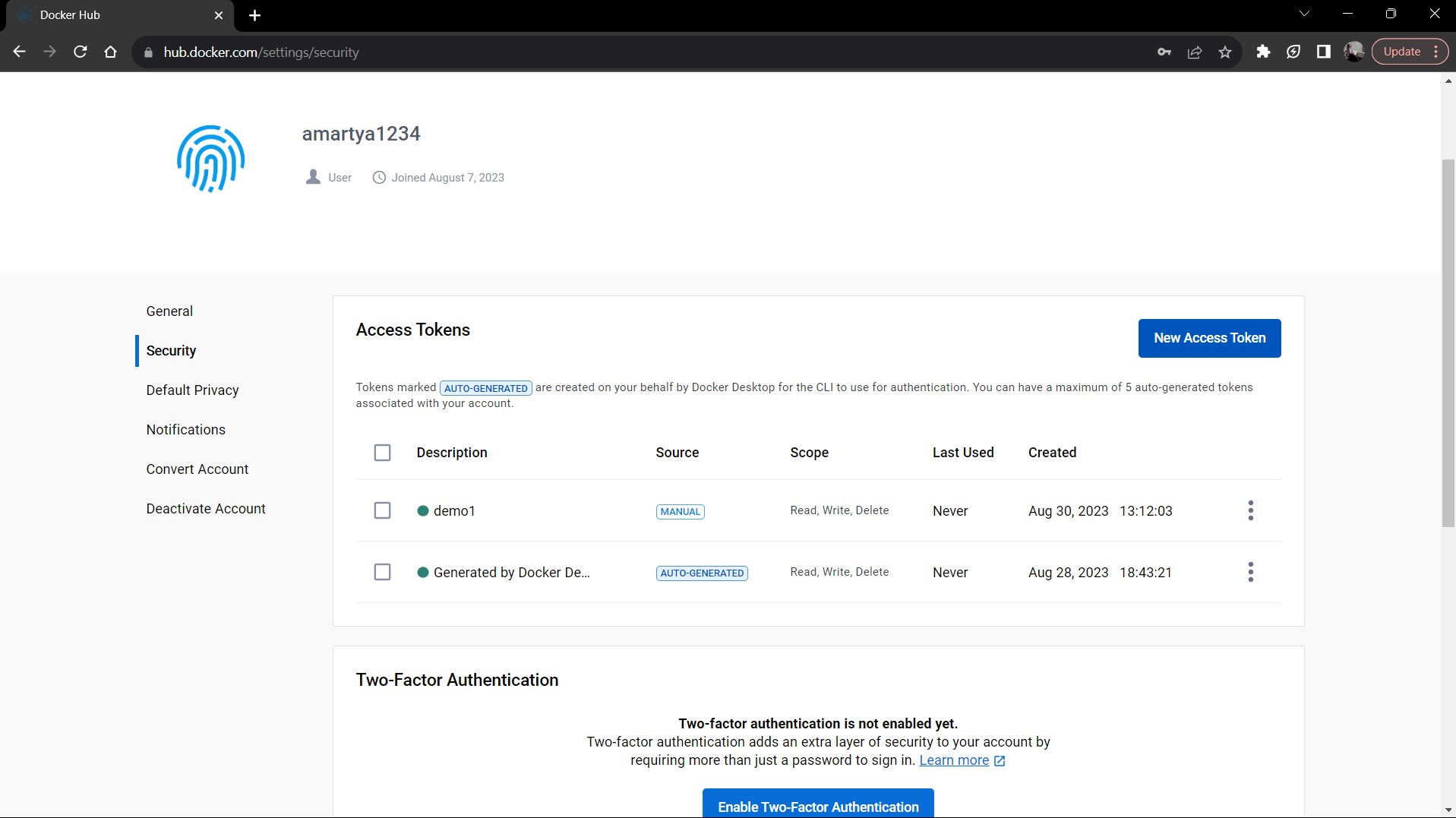
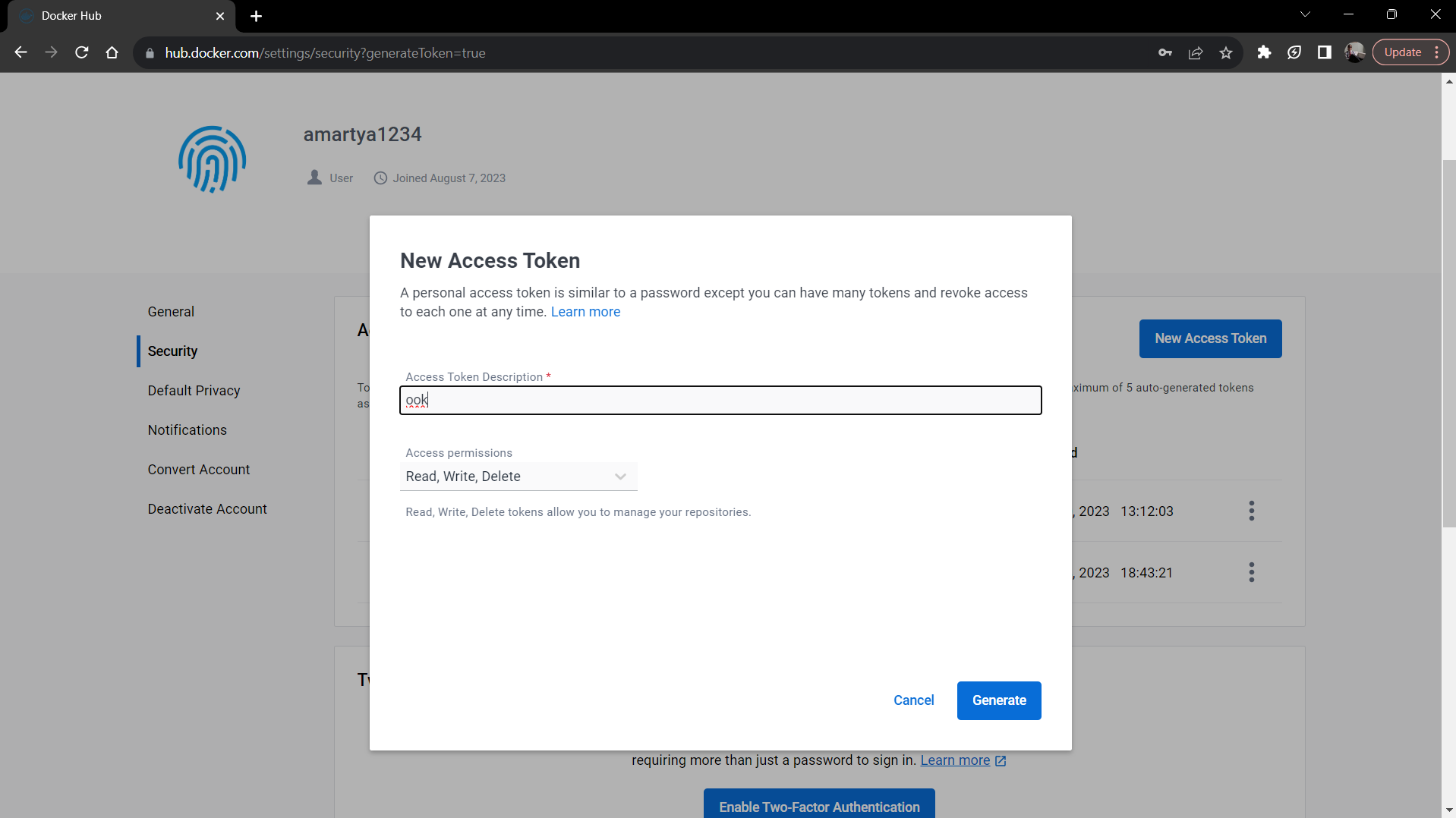
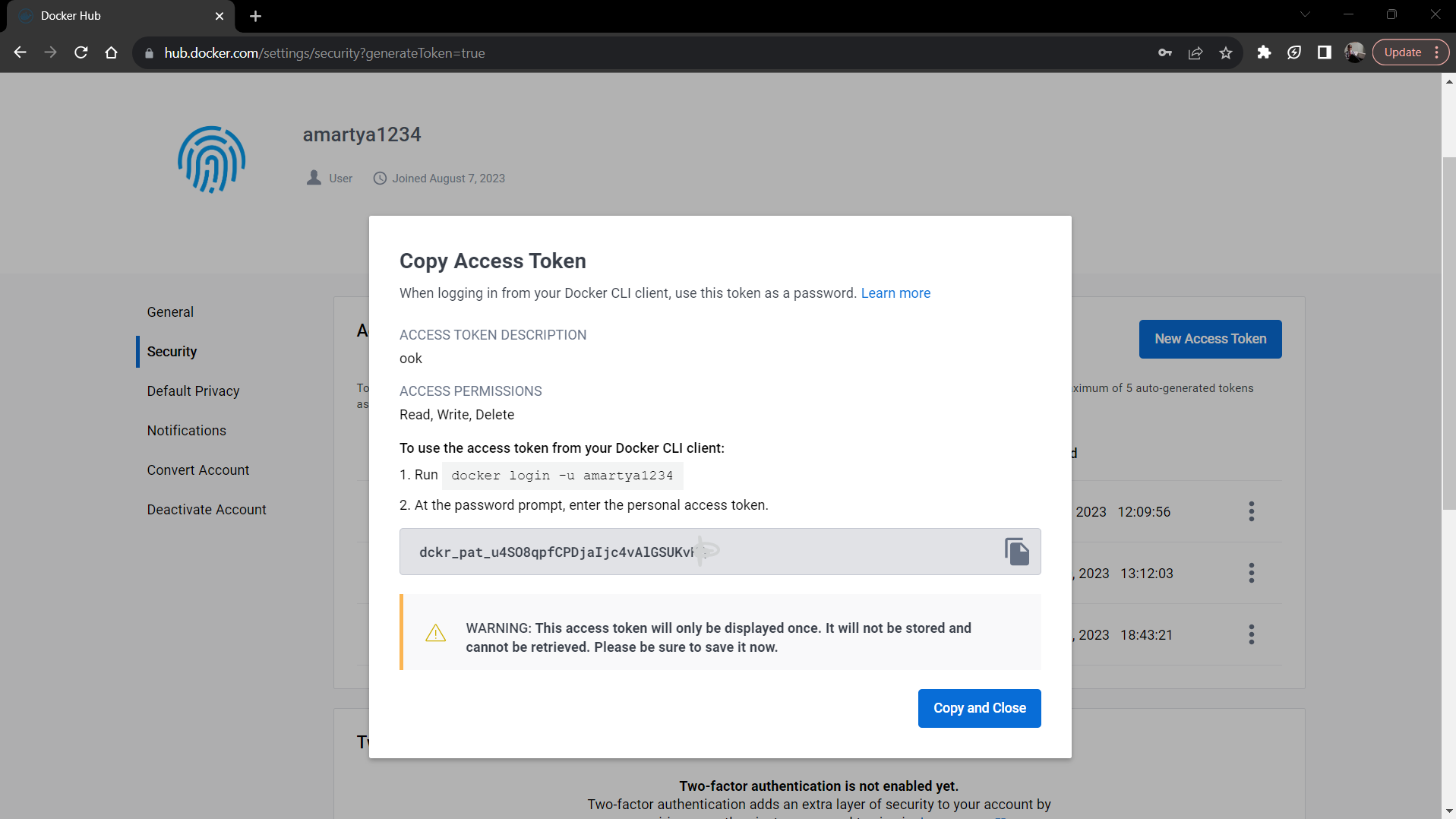
3. Copy the Access Token Once you've generated your Access Token, don't just stare at it in awe – copy it to your clipboard. It's your golden ticket to Docker Hub, so make sure you store it in a safe and easily accessible place.
4. Scale Infinite Account Setup Now, let's switch back to Scale Infinite. Navigate to the "My Account" section. Here, you'll see a field where you can provide your Docker Hub username. Remember, this is where Scale Infinite will connect to your Docker Hub account.
5. Access Token as Your Password In the password field (yes, you read that right), you'll paste the Access Token you copied earlier from Docker Hub. This might feel a bit unconventional, but it's a secure way to establish the connection without revealing your actual password.
6. Congratulations, You're Integrated! Once you've entered your Docker Hub username and pasted the Access Token_, it's time to pat yourself on the back. You've successfully integrated your Docker Hub account with Scale Infinite.
This connection opens up a world of possibilities, allowing you to seamlessly use Docker Hub within the Scale Infinite ecosystem.
Congratulations on your tech-savvy achievement – you're now ready to harness the power of Docker Hub through Scale Infinite. Time to dive into the world of containerization with confidence!
Happy containerizing! 🐳✨
FAQ
Why only 10 Docker images are shown?
We have limited the users to access only first 10 public docker repositories For Now.
My Docker account is not getting added ?
Make sure you have provided valid dockerhub username and access token as password. if problem still persist contact our support team you can find it in Support section.
Join us
Stay informed and engaged with our project's latest developments and support on Slack. Join us today to connect, collaborate, and keep the momentum going!
Category
Kubernetes, cloud computing, DevOps, cloud services, hosting platform, container orchestration, cloud infrastructure, cloud deployment, cloud management, cloud technology, cloud solutions, my account page